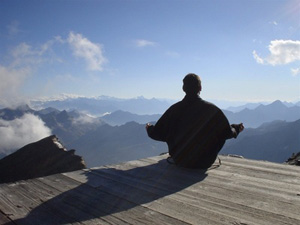 During my RSI awareness presentations I refer to the need for people at risk of RSI as well as those who already experience its effects to adopt physical activities. Yoga is one of those activities that I suggest. Why yoga?
During my RSI awareness presentations I refer to the need for people at risk of RSI as well as those who already experience its effects to adopt physical activities. Yoga is one of those activities that I suggest. Why yoga?
In a nutshell, it combines a fairly physical activity encompassing muscle and tendon stretches from your head to your toes, with core conditioning and balance practices. This is coupled with controlled breathing techniques to allow the participant to focus their mind on the present moment. As well as the physical practice, yoga teaches techniques to promote deep relaxation and the ability to clear everyday thoughts from the mind with meditation. This powerful combination really can address a lot of the factors that lead to conditions like RSI (primarily driven by the overused micro-movements of muscles and tendons coupled with bad ergonomics and stressful working conditions).
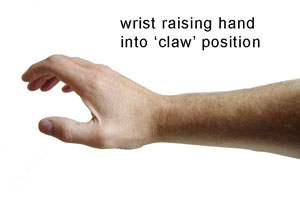 The common position for hands hovering above a keyboard is as shown on the right, which I refer to as the ‘claw’. This position elevates the tension in the aforementioned extensor muscles, causing them to become fatigued over prolonged periods of time. Typing whilst the hand/wrists are in this position (another common posture mistake) will further
The common position for hands hovering above a keyboard is as shown on the right, which I refer to as the ‘claw’. This position elevates the tension in the aforementioned extensor muscles, causing them to become fatigued over prolonged periods of time. Typing whilst the hand/wrists are in this position (another common posture mistake) will further  The rate of success in dealing with RSI symptoms is proportional to the speed that a sufferer can diagnose the causes of those symptoms, and their understanding of the corrective actions required to avoid further injury.
The rate of success in dealing with RSI symptoms is proportional to the speed that a sufferer can diagnose the causes of those symptoms, and their understanding of the corrective actions required to avoid further injury. Lateral (ulnar) deviation can eventually lead to wrist pain, both centrally and at the outer edges of the wrist. This can occur due to nerve pinching and tendon compression which can ultimately lead to RSI like conditions.
Lateral (ulnar) deviation can eventually lead to wrist pain, both centrally and at the outer edges of the wrist. This can occur due to nerve pinching and tendon compression which can ultimately lead to RSI like conditions.