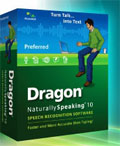The following page is not so much intended as a page of items that I endorse. It is more a collection of the latest products in the field of ergonomic computer input as well as some top older products. It may contain ergonomic devices which I find to be useful, potentially useful, or completely bizarre, and will where appropriate have my comments and, if available, links to any review that I have done. I will clearly state where I have/have not actually used the product.
The page will be updated/added to as new items appear on the market.
If you are a manufacturer that would like to have your product listed or reviewed by Ergomatters please contact us.
 |
Name: |
Smart Nav |
| Company: |
Natural Point |
| Description: |
Motion based sensor for mouse control |
| Manufacturer says: |
“NaturalPoint’s SmartNav 4 is a reliable and accurate, hands-free mouse alternative that allows complete control of a computer by naturally moving the head.” |
| Alan’s Comments: |
“Looks interesting. I’ve said for a while that gaming control systems will drive innovative changes in the ergonomic input control market. This product seems similar to Microsoft Natal which is still in development. It remains to be seen whether gesture control can match the productivity throughput of a more traditional mouse based input device. I have not used this product.” |
Return to top …/
 |
Name: |
Windows Speech Recognition |
| Company: |
Microsoft |
| Description: |
Speech based computer text input |
| Manufacturer says: |
“On the desktop, Windows Speech Recognition and text-to-speech technology provide a voice interface to Windows 7 and Windows Vista, enabling complete control of applications on Windows, including text entry by dictation and voice rendering of text and messages.” |
| Alan’s Comments: |
“Speech recognition for all windows users. Best of all, it’s bundled free with Windows Vista and 7. The software does a good job of speech recognition, but work best with Microsoft products, and either with limitations or not at all with non Microsoft products which is a pity. Definitely worth a try if you have Windows Vista or 7. Buy a headset and microphone though as using your computer’s microphone will not yield good results.” |
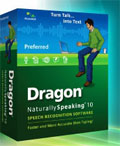 |
Name: |
Dragon Naturally Speaking V10 |
| Company: |
Nuance |
| Description: |
Speech based computer text input |
| Manufacturer says: |
“Send emails and instant messages, surf the Web, create documents and more — all by simply speaking. It’s fast, easy and amazingly accurate. A high-quality headset is included.” |
| Alan’s Comments: |
“Dragon is at the forefront of speech recognition technology. It’s been a while since I tried it out (version 7 I think), but for my Scottish accent it wasn’t great. I went through many hours of training, and the end result was a lot of swearing at it! Maybe version 10 is more adaptable to my accent. I still think that the more serious use for speech recognition is for text dictation to a word processor or similar, which may be beneficial to some professions.” |
Return to top …/
 |
Name: |
Goldtouch Go
|
| Company: |
Goldtouch |
| Description: |
Variable angle portable lightweight keyboard for laptop |
| Manufacturer says: |
“The Goldtouch Go! Travel Keyboard is the ONLY compact keyboard that reduces or eliminates risk factors that lead to injury. At a mere 1 lb., it allows road warriors and mobile professionals to safely work wherever their job takes them. With keys approximately the size of those found on 14” notebooks, the keyboard can accommodate large fingers, and offers similar key feel and travel distance as found on the standard Goldtouch. Other “mini” or “compact” keyboards have shortened key travel distance which are too short or hard, and can cause significant pain from “bottoming out.”” |
| Alan’s Comments: |
“Goldtouch keyboards are one of the few fully 3D adjustable angle keyboards out there. Meaning that you can adjust (and lock into place) the keyboard to an angle to suit your needs instead of conforming to fixed angle of some ‘natural’ keyboards. The ‘Go’ version seems like a good ergonomic keyboard solution for laptop owners who travel a lot, need a light weight solution, but don’t want to compromise on ergonomics. I have not used the ‘Go’ version, but I have used a Goldtouch keyboard before.” |
Return to top …/
 |
Name: |
Trackbar Emotion |
| Company: |
Trackbar Emotion |
| Description: |
Static centrally positioned mouse replacement |
| Manufacturer says: |
“The ergonomics, aesthetics and engineering of the Trackbar Emotion are integrated with attention to detail so that that all areas of the design share equal importance. It’s designed to prevent your suffering from Carpal Tunnel Syndrome (CTS) and Repetitive Strain Injuries (RSI). Used in front of your keyboard, you never have to use your arm to reach out or twist your wrist to ergonomic mouse. If you’re suffering from CTS or RSI, Trackbar Emotion it will help rehabilitate you in a matter of weeks.” |
| Alan’s Comments: |
“Looks promising, it’s similar to the Contour RollerMouse which was on the market first with this idea, but this one has a 1″ diameter bar (sizeably bigger than the RollerMouse). It can also be reversed if preferred, comes in different colours, and is also nice and compact for portability. It’s also a cheaper option than the Contour Roller Mouse. Seems like a great idea, although I havn’t tried one out yet.” |
 |
Name: |
Roller Mouse Pro |
| Company: |
Contour Design |
| Description: |
Static centrally positioned mouse replacement |
| Manufacturer says: |
“Repetitive reaching oftentimes leads to tightness and pain in the neck, shoulder and elbow areas. The RollerMouse Free allows you to keep your elbows comfortably by your side, which is a more beneficial ergonomic position. Thousands of users have thanked us due to the pain relief they have realized after using the RollerMouse for a short period of time.” |
| Alan’s Comments: |
“This is the mouse alternative that extended my working ability while suffering with my RSI condition. Although this product has been on the market some time now, it still is one of the best out there with it’s extreme ease of use, and comfort. Very easy to adapt to using this input device from using a mouse. High productivity levels are still achievable unlike some other alternate input devices. Works well with standard straight keyboards and drop-down trays like Humanscale ones. I have tested and previously used this product and recommended it many times.” |
Return to top …/
 |
Name: |
Humanscale keyboard tray |
| Company: |
Humanscale |
| Description: |
Drop-down adjustable keyboard tray |
| Manufacturer says: |
“An articulating keyboard system is the most important component of an ergonomic workstation next to the chair. For people who work on a computer for 2 or more hours per day, a high-end articulating keyboard system can provide serious protection from a variety of musculo-skeletal disorders, including Carpal Tunnel Syndrome, neck pain, and upper and lower back pain.” |
| Alan’s Comments: |
“Humanscale make very high quality keyboard drop-down trays (with top notch construction) that are highly adjustable in position (height and angle), which some other trays neglect. It allows the user to tailor the keyboard and mouse position to be ergonomically correct independent of desk style/type. The mouse pad is a little small for my liking, but it’s still usable. It can also be removed completely if you are intending on using a centrally positioned mouse like the RollerMouse. The downside with this system are the high number of variations of the product available, making the choice for the average consumer too hard, and they would ideally suit a tryout before ordering. All in all a standout product though”. I have used this product and have recommended it many times. |
Return to top …/
 |
Name: |
Move well and avoid injury DVD
|
| Company: |
Andover Productions |
| Description: |
Posture education in a 2hr educational programme |
| Manufacturer says: |
“Move Well, Avoid Injury, contains two hours of 50 information rich sections that will be of great benefit to anyone who uses a computer, exercises, plays an instrument, dances or breathes. With this information you will learn how to avoid common yet unnecessary injuries and also how to move with freedom and ease. “ |
| Alan’s Comments: |
“As described in my review of this DVD, it is an excellent resource for just about everyone. It is not solely aimed at one specific group of people eg RSI sufferers, it covers the whole body, and as such it should be a useful education tool for everyone, including ergonomists, physiotherapists, fitness instructors, yoga teachers etc, as well as many others including in the medical profession.” |
 |
Name: |
The Trigger Point Therapy Workbook
|
| Company: |
Clair Davies NCTMB / New Harbinger |
| Description: |
Self treatment guide for pain relief. |
| Manufacturer says: |
“Trigger point therapy is one of the most intriguing and fastest-growing bodywork styles in the world. Medical doctors, chiropractors, physical therapists, and massage therapists are all beginning to use this technique to relieve formerly undiagnosable muscle and joint pain—conditions that studies have shown to be the cause of nearly 25 percent of all doctor visits. The technique involves applying short, repeated massage strokes to trigger points, tiny contraction knots in muscle tissue where restricted circulation and lack of oxygen cause referred pain. Trigger points create pain throughout the body in predictable patterns characteristic to each muscle, producing discomfort ranging from mild to severe. Trigger point massage increases circulation and oxygenation in the area and often produces instant relief. This dynamic technique has made a huge impact among health professionals and the public alike, becoming an overnight classic in the field of pain relief. The!
book has sold over 145,000 copies since the release of the first edition in 2001. The second edition is a complete update and includes a new chapter specifically for massage professionals, as well as a chapter on systematic muscle relaxation techniques that can reinforce the therapeutic power of trigger point work. “ |
| Alan’s Comments: |
“A must have reference for self administration of pain relief for soft tissue myofascial pain including RSI. The book covers the whole body, but the section on hands, arms and shoulders give plenty of ammunition for the RSI sufferer.” |
Return to top …/
 |
Name: |
Wacom Cyntiq 21UX
|
| Company: |
Wacom |
| Description: |
Posture education in a 2hr educational programme |
| Manufacturer says: |
“The Cintiq family of interactive pen displays combine the advantages of an LCD monitor with the natural feel and superior performance of Wacom’s patented, professional pen technology. By using a pen directly on screen, you work more quickly and naturally with world-class productivity tools that make using a computer as natural as possible.” |
| Alan’s Comments: |
“Wacom have combined their expertise in graphics tablets with a monitor interface to create an amazing looking piece of technology. Hefty price tag though. I have not used this product.” |
 |
Name: |
Iiyama Prolite touchscreen monitor
|
| Company: |
Iiyama |
| Description: |
Posture education in a 2hr educational programme |
| Manufacturer says: |
“The display inputs include both Analogue and Digital (DVI) with Touchscreen connectivity via either USB or RS-232 which offers greater than typical flexibility. A solid and steady base supports the TouchScreen with an adjustable stand offering full 90 degree angles. Extensive Touch Utilities allow for 4 point calibration and either 9/25 point linerization. An incredibly powerful Touch solution.” |
| Alan’s Comments: |
“I think touch screen monitors could do well in the ergonomics field. Depends on application. Not every piece of software is going to support touch screen technology to the full, but if you see how Apple have implemented touch screen technology eg for zooming and scrolling on their iPhones and iPods, then touch screens could definitely be a useful tool. Windows 7 has support for touch screen technology. I have not used this product.” |
Return to top …/
 |
Name: |
RSI Guard
|
| Company: |
Remedy Interactive |
| Description: |
Posture education in a 2hr educational programme |
| Manufacturer says: |
“RSIGuard is a desktop software solution that helps individual users reduce their risk of computer-related injuries. RSIGuard does this by helping users improve their work patterns with behavioral modification tools, strain exposure management tools, and usage and behavior reports.” |
| Alan’s Comments: |
“RSI software more often than not is a small program that sits in the background of your computer and monitors your machine usage in terms of keyboard key hits and mouse clicks. When you hit a certain number of keys or mouse clicks inside a pre-set period of time, the program will advise you to take a break, and in this case will advise on some stretching to do during that break. With this software, the historical graph plots of usage may prove a useful education tool for heavy users, and employers alike.
There are a few different variations of this type of software out there and some are available as Freeware (see my RSI software page for details). As with any product of this type, its only as good as you want it to be ie if you choose to ignore the warnings to take a break and fail to do the stretches then it will be of limited benefit.” |
Return to top …/