 I am happy to announce the release of my latest update to this site, a Repetitive Strain Injury (RSI) Frequently Ask Questions (FAQ) page along with answers! This is basically a download of information from my head as to my understanding of RSI, along with relevant links and information, and is without doubt the largest information release I’ve done on this site. Hopefully you will find this useful. Please feel free to comment and share.
I am happy to announce the release of my latest update to this site, a Repetitive Strain Injury (RSI) Frequently Ask Questions (FAQ) page along with answers! This is basically a download of information from my head as to my understanding of RSI, along with relevant links and information, and is without doubt the largest information release I’ve done on this site. Hopefully you will find this useful. Please feel free to comment and share.
Tag: mouse use
RSI – Mouse use biting people
An excellent RSI article has appeared on BBC News technology section title “The mouse is biting some PC users“. The article quite concisely summarises the main issues at hand (no pun intended) with RSI.
The article indicates that RSI is part of an ever increasing phenomena affecting 115,000 workers last year a staggering 34% increase from the previous year. If ever we needed evidence that RSI is reaching epidemic levels, then this is it.
It also contains a quote from Pauline Cole (a spokesperson for the Association of Chartered Physiotherapists in Occupational Health and Ergonomics (ACPOHE))
“A lot of people are using computers more, even in jobs you wouldn’t traditionally expect it”.
This is the trouble with RSI conditions. Just about every job these days requires interaction with computers, and this can present major challenges when a worker is affected with RSI, there are few options out there to allow them to work whilst avoiding computer use and allowing their bodies to recover, except for perhaps manual labour.
In another revealing quote from the article, this time from Bunny Martin (who runs charity Body Action Campaign)
“schools tend to have a single standard computer set-up for nine and 15-year-olds alike.”, and alarmingly she notes that “around 60% of children she meets have first symptoms of RSI, including strain-related pain in the neck and shoulders.”
This is a staggering fact and if RSI is impacting children years before they start looking for employment then we truly are sitting on a RSI health time bomb.
All in all an excellent summary article on where we are at with RSI.
Rate this post! [ratings]
In an interesting video clip from the BBC’s ‘Click’ programme called ‘Computers Controlled by Gesture’, there is a summary of current developments in the world of human gesture control as an input device. It brings back memories of Tom Cruise in “Minority Report“.
Whether this form of computer input technology will ever see serious light of day or not, or whether it will replace the keyboard and mouse, is anyone’s guess, but it is interesting to see trends in technology moving away from using the standard devices (although it is hinted that currently there is no good replacement for a keyboard for text entry).
Whether this technology can save us from RSI related injuries is open to debate; it may well transpire that they just mean we are susceptible to different types of injuries, but it is a good sign that developers are at least rethinking the now traditional methods of interacting with computers. It could lead to opportunities in computer use for people with all kinds of different disabilities, and not just RSI.
Is this the start of a new age in ergonomics, or is it just the latest phase of hi-tech gimmickry ?
Rate this post! [ratings]
When you position your hands at a keyboard as discussed in an earlier article referring to ‘typing with clawed hands’, bad positioning of the wrist can lead to overuse injuries caused by strain in your forearm extensor muscles.
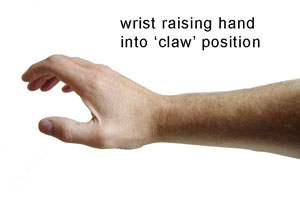 The common position for hands hovering above a keyboard is as shown on the right, which I refer to as the ‘claw’. This position elevates the tension in the aforementioned extensor muscles, causing them to become fatigued over prolonged periods of time. Typing whilst the hand/wrists are in this position (another common posture mistake) will further
The common position for hands hovering above a keyboard is as shown on the right, which I refer to as the ‘claw’. This position elevates the tension in the aforementioned extensor muscles, causing them to become fatigued over prolonged periods of time. Typing whilst the hand/wrists are in this position (another common posture mistake) will further
The following article is a follow-on from RSI – What to do? (Part 1 – RSI Initial Symptoms) and RSI – What to do? (Part 2 – RSI Dealing With Progressive Symptoms) .
OK, so you are experiencing a long term RSI condition, ie it has gradually worsened for more than 2 years. You are in continual pain at work and find it difficult to do your job. You have perhaps gone through consultations with ergonomists, doctors, physiotherapists and just about anybody who’ll listen, but still you find no relief. You struggle to remember what it felt like not to associate pain with computer use. You may be wearing an arm brace (and probably have a large collection of them by now), and you probably have a sizeable collection of strange ergonomic mice at your computer that don’t seem to help. Your employer keeps expecting the same work output from you and you stress about how you can get through it. You get by by doing what you can, but generally come home each night from work and feel anxious about the situation and the searing pain down your arms. You wonder what you can do, and how you are supposed to live a normal life – you can’t remember what normal life was like before this injury!
So what are the options then? Well I remember a great bit of advice from my father
(Article updated 22 April 2011)
RSI symptoms are very often the result of extremely tight (overused) forearm extensor muscles. These muscles are located in the upper forearm region. They are used to raise the wrist and fingers, which is the primary motion involved in unergonomic keyboard and mouse driven activities such as having the hands bend backwards and fingers raised while hovering over a keyboard ready to type.
The tight and potentially knotted extensor muscles end up being over used, and don’t get the chance to recover. This leaves them in a permanently fatigued state, tightly tensioning the forearm tendons to which the extensor muscles are attached, causing referred pain down the tight tendons into the hands, wrist and fingers.

The forearm extensor muscles consist of five main muscles and are shown colour coded in their approximate position in the image above. The image is meant for indication only, and I recommend you search for a more detailed anatomical diagram for a more accurate placement.
The five forearm extensor muscles are –
- Extensor carpus radialis longus which attaches to the index finger but controls bending of the wrist towards the thumb as well as bending the wrist back.
- Extensor carpi radialis brevis which attaches to the middle finger and again controls the raising of the wrist.
- Extensor digitorum which attaches to all four fingers of the hand but controls the straightening of the 3rd, 4th, 5th fingers.
- Extensor carpi ulnarus which attaches to the 5th finger and is used to cock the wrist outwards, for example reaching for a far away key on a keyboard.
- Extensor indicis attaches from not far behind the wrist to the index finger and is the primary control muscle of that finger.
The extensor muscles exist at different depths in the arm and some are hard to precisely locate.
Over use strains along any of these extensor muscles from bad ergonomic practices (like having a clawed wrist at a keyboard) can lead to them developing knots (solid tissue that is scarred). This scarring results in pain (to press on at the location of the knots) but is mainly noticeable as referred pain down the forearms into the back of the hands and fingers – which is a classic RSI symptom. The extensor muscles (apart from the extensor indicis) attach to various bones around the elbow joint, and some pain symptoms can also be found close in to the attachment points.
You can do a check to see how fatigued your forearm extensor muscles are. Using your left hand to check your right forearm extensor muscles press down firmly with the thumb onto the full area of the various forearm extensor muscles, move the position of the thumb over these muscles and check for pain. Repeat the diagnosis with the left arm extensor muscles and your right thumb.
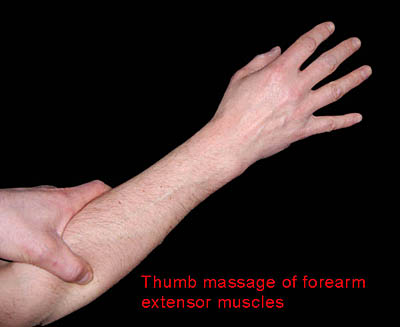
If you are in any doubt about what these muscles do, press your thumb on your arm as above and raise your wrist up as if you were about to type. Also raise and wiggle your fingers. With your thumb, you should be able to feel the various extensor muscles tightening as your wrist and fingers raise.
If you find the extensor muscles to be in pain with the above procedure then these muscles are fatigued. It also means that ergonomically, you are not using your keyboard properly and are probably typing using the claw, which causes this type of problem. This type of condition is one of the most common mechanisms for RSI pain, but can easily be addressed by changing the way you type.
If you are experiencing pain in these muscles, it is time to try to relieve them which can be done by massage, icing and rest. Consult your doctor or a trained physiotherapist to find out the best techniques which may include ultrasound. You should also read my post about Trigger Point Therapy on extensor forearm muscles which describes my findings from an excellent book for self help in RSI diagnosis and massage techniques. You may also want to try to find a knowledgeable Trigger Point massage therapist.
It is also time to re-assess your typing technique otherwise you may be placing yourself at risk of an RSI type condition. This may send the forearm extensor muscles into a more permanently fatigued state, from which recovery may be difficult, and in some extreme cases may be impossible.
In my own case, forearm muscle fatigue is the primary mechanism for my RSI pain. Unfortunately for me, I learned of the prevention techniques several years after my symptoms began, when these symptoms had already become more persistent. I do however still get some much needed temporary pain relief these days from massage of the forearm extensor muscles and tendons, just not very long lasting , but my injury is after all a long term one.
Related articles on forearm extensor muscles :
Forearm extensor muscle overuse wrist position and RSI
Does forearm extensor trigger point massage offerer a potential cure for RSI?
Rate this post! [ratings]
The act of a human clicking a mouse to control a computer has been around since the inception of window based GUI (Graphical User Interface) systems. Before GUI based systems were around, keyboards were the prominent way of user interaction with a computer. Mouse based systems were a leap forward in terms of computer usability, and have allowed a multitude of different graphical applications to be built around them.
The biggest problem with the invention of the mouse, and for that matter all current GUI based computer systems, is that they force a user to do a very repetitive motion that had up until their invention not been done before, ie the repetitive small movement of the index fingers to send a ‘click’ to the computer to say ‘do this’. Sometimes this repetitive task can be very intensive (depending on the application being used). This has over the last 15 years or so led to a large increase in cases of Repetitive Strain Injuries (RSI).
So what alternatives to standard mouse ‘clicking’ exist right now for the computer user? (Note: the following is by no means an exhaustive list)
- keyboard short cuts
- voice recognition software
- foot pedal clicking
- graphics tablet/tablet PC pen “taps”
- software generated clicks
- touch screen monitors
Each of the above have their own set of positive as well as negative points. The following is a brief summary
Of Mice and Men – Mice and RSI
I’ve had a rather unpleasant history with mouse use, culminating in the inability to use a bog standard mouse with either hand for more than 2-3 minutes before the onset of severe pain. This reaction has built up over many years of mouse (ab)usage, and I have a certain loathing for the devices now. It has to be said that many of the cheaper mice (normally the ones shipped by certain PC manufacturers) are some of the most unergonomic pieces of equipment available. Computer manufacturers have a lot to answer for having shipped us less than ergonomic mice with their computers for the last 20 years. Quite often an end user does not experience any other type of mouse apart from the one that ships with their computer system. Whilst these mice are designed with aesthetically pleasing features, their ergonomic qualities leave a lot to be desired. This can of course be tolerable if the user seldom uses the computer, but if they do use it a lot then it can ultimately lead to the onset of RSI type symptoms.
Having seen what manufacturers ship with their systems, I would be a proponent of legislation to ensure that the basic minimum mouse is an ergonomic one.
Lateral wrist deviation angle and RSI
Lateral (Ulnar) wrist deviation
A very common bad ergonomic practice is wrist deviation when using a keyboard. Keyboards have never been the most ergonomically designed devices, and users tend to hold their wrists very central to the keyboard whilst inducing a lateral deviation in their wrist angle.
 Lateral (ulnar) deviation can eventually lead to wrist pain, both centrally and at the outer edges of the wrist. This can occur due to nerve pinching and tendon compression which can ultimately lead to RSI like conditions.
Lateral (ulnar) deviation can eventually lead to wrist pain, both centrally and at the outer edges of the wrist. This can occur due to nerve pinching and tendon compression which can ultimately lead to RSI like conditions.
The image on the left shows lateral deviation in both wrists. This deviation can be further worsened by the user reaching for keys at the more extreme end of the keyboard, most commonly by little lateral wrist ‘flicks’.
This is a very common ergonomic problem, and can be easily rectified by the user once they know what to look for. The biggest problem being that most
users don’t start paying attention to wrist deviation this until pain develops.
Typing with Clawed Hands
With any computer input device, it’s how you use it that is important.
The prevalence is for keyboard users to use ‘clawed’ hands when using a keyboard to enter text. By this I mean when a user readies their hand position over the keyboard before they type, or whilst in thought between text entries, the hands can be seen to be extended into the air from the wrist in a ‘claw’ like shape (as pictured below). Often the wrists are leaning on a wrist rest, or worse still, leaning on just the hard desk surface .
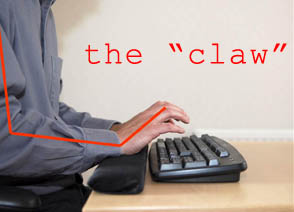
Even worse, some users can actually continue typing with their hands in this claw like manner, with the fingers being held high over the keys like an eagle’s talons over it’s prey.
The risks involved in this practice can be significant when done over a continuous period of time. The forearm extensor muscles are in continuous tension, as well as the tendons over the back of the hands and fingers. If held tense like this for long periods, the forearm muscles can fatigue very easily, ie they are being used in a way that they were not designed to be used for over protracted periods.